Advanced file rename and case conversion utility
Change Case is a utility used to change filename, directory name case and timestamp automatically. It is specially applied to transfer files between different OSes, beautify the name of files download from the Internet and upgrade to Windows from MS-DOS.
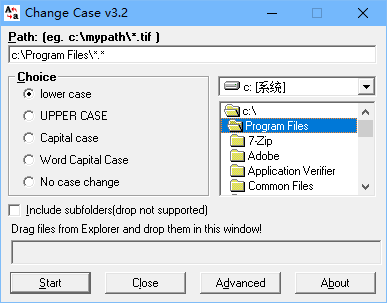
- Provides four choices: upper case, lower case, capital case and word capital case.
- Batchly convert blanks to customized symbols.
- Search & rename files in subfolders.
- Drag & drop over the main window
- Call the program via command line
- Supports Windows Explorer context menu.
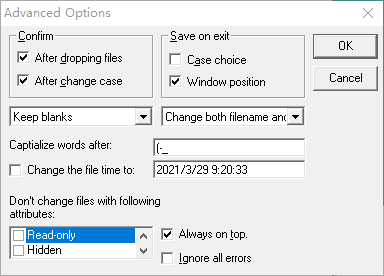
Reviews
- CNET’s Shareware.Com(Shareware Dispatch Wednesday, April 14, 1999)
Windows 95 may not be case-sensitive, but the same cannot be said of operating systems such as Linux or the various flavors of Unix. If you’ve ever transferred HTML files to a machine that distinguishes between upper and lower case, you know the frustration of having to change all the filenames to accommodate the differences in systems. Change Case is a timesaving utility that can automatically correct the case of filenames and folders automatically, eliminating the tedious task of renaming altogether. The tiny application lets you quickly select a group of files and change them all to lowercase, uppercase, capital case, or word-capital case. It supports drag-and-drop renaming from Windows Explorer, and can even work its magic on subfolders.
- Lockergnome(04.03.1999 Weekly Digest)
Some users like their folders and filenames to contain nothing but lowercase letters; other users we want to see each character capitalized. And then there’s the splitter group who wants only the first letters of a folder/filename capitalized. Well, no matter which of those groups you fall into, this utility will help. With the click of a button, you can change the case structure of all filenames/folders in any given directory (and subdirectories, too)! It’s an open and shut case.
Downloads
| Version | File size | Releadse data | ||
| Change Case | Version 3.2 | 104K | March 29,2021 | Download |
| Addon for Chane Case from Alex | 48K | Download |
Change Case is a CARDWARE. If you are using the program, please send a postcard to
Hai Li No. 1607 Unit 133 Beijing Institute of Technology Beijing 100081 PR China
Thanks for all the people who sent postcards to me. All these postcards encourage me to make Change Case better. I have gotten postcards from following countries:(Order in the receiving date.)
![]()
![]()
![]()
![]()
![]()
![]()
![]()
![]()
![]()
![]()
![]()
![]()
![]()
![]()
![]()
![]()
Version history
3.2
Add “No case change” option (Suggested by Khoo Seow Kiang)
Add the “Ignore files with certain attributes” option (Suggested by Khoo Seow Kiang)
Convert blanks to hyphens and vice versa. (Suggested by David Encill)
Return a value indicating the operation result when the program exits. (Suggested by Dennis Bareis)
Fix the bug that the timestamp of read-only file can’t be changed.
Make the program compatible with Windows 10.
Rewrite the help document.
3.1
Fix two bugs when handling files whose name includes blanks.
(Reported by Ashley Bass)
3.0
Add an option to change the file timestamp.
(Suggested by Walter Berr)
Convert blanks to underscore characters and vice versa.
(Suggested by Doug Whitten and James Walters)
Add an option to word captialize after the parenthesis and other characters.
(Suggested by Nitzan E. Miron)
Add “Change Case” to the context menu when you right click on a folder.
(Suggested by Jeff Pilch)
Add an option to change the pathname or filename.
(Suggested by Brian Brener)
Fix the bug when access Driver A if there is no disk in it.
(Reported by Leif Larsson)
Support long filenames in command line.
2.5
Rewrite the help document Change directories’ name as well as files
Add command line support
Add “Save window position on exit” option
Add “Confirm after change case” option
Fix bugs with “Word capital case” and “Capital case” option
Add progress bar for long-time process.
2.0b
Add “Always on top” feature
2.0a
Fix font problem in some display system
Fix problem if “Confirm after dropping files” option is on
Change “Include subdirectories” to “Include subfolders”
2.0
Add several options
Add “Include subdirectory” feature
Add “Word capital case” feature
Add Explorer-drop file support Change user interface
1.0
Initial release